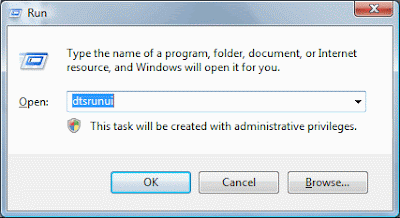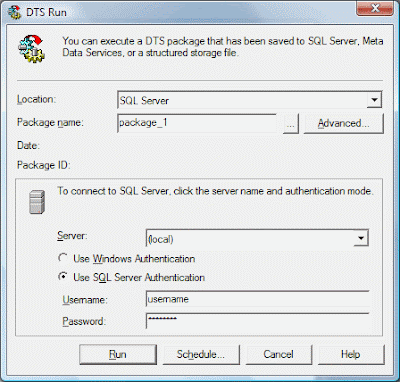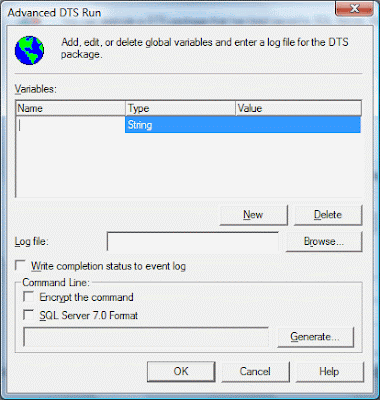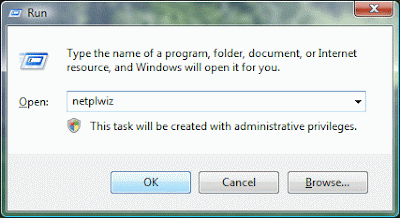ข้อที่ควรระวังก็คือ ใน IE6 ต้องไป config browser ตรง
Tools->Internet Options->Advanced tab ->"Show Friendly Http Errors Message"
ถ้าไม่เลือก option นี้เอาไว้เวลา user เข้าใช้จะแสดง error 404 แทน วิธีที่แก้ใขโดยที่ user ไม่ต้องเลือกตรง Option นี้ก็คือการสร้าง app_offline.htm ให้มีขนาด file มากกว่า 512 byte เพื่อให้แน่ใจว่า user ทุกคนเข้าเวบเรามาแล้วแสดงหน้านี้ตลอด หาก file app_offline.htm ของเรามีไม่ถึง 512 byte อาจใช้วิธีการใส่ comment ลงไปเพื่อให้ file มีขนาดเกิน 512 byte ดังตัวอย่างด้านล่าง
<!DOCTYPE HTML PUBLIC "-//W3C//DTD HTML 4.0 Transitional//EN">
<HTML>
<HEAD>
<TITLE> My Under ConStruction</TITLE>
</HEAD>
<BODY>
<h1>This Site Under Construction N o w !...</h1>
<!--
this coment text
<h1>This Site Under Construction N o w !...</h1>
<h1>This Site Under Construction N o w !...</h1>
<h1>This Site Under Construction N o w !...</h1>
<h1>This Site Under Construction N o w !...</h1>
<h1>This Site Under Construction N o w !...</h1>
<h1>This Site Under Construction N o w !...</h1>
<h1>This Site Under Construction N o w !...</h1>
<h1>This Site Under Construction N o w !...</h1>
<h1>This Site Under Construction N o w !...</h1>
<h1>This Site Under Construction N o w !...</h1>
-->
</BODY>
</HTML>
ที่มา: http://codesnippet.exteen.com/20060628/app-offline-htm-asp-net-2-0