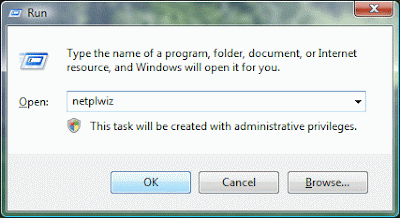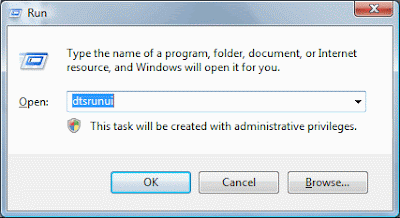
2. จะมีหน้าจอตามรูปด้านล่าง ใส่ ip server ในช่อง Server แล้วก็ใส่ Username และ Password ของ Server นั้น หลังจากนั้นกดปุ่ม ... หลังช่อง Package name จะมี list ของ DTS ใน Server นั้นมาให้เราเลือก เลือก DTS ที่ต้องการ แล้วกด OK
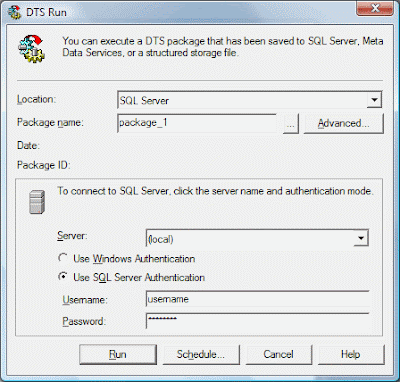
3. จากรูปในขั้นตอนที่แล้ว กดปุ่ม Advanced... จะได้หน้าจอตามรูปด้านล่าง กดปุ่ม Generate... จะมี command ขึ้นมาในช่องด้านหน้า ถ้าต้องการ Encrypt command เพื่อไม่ให้เห็น username และ password ให้ติ๊กถูกที่ Encrypt the command แล้วกด Generate อีกรอบ จะได้ command ที่ encrypt ไว้
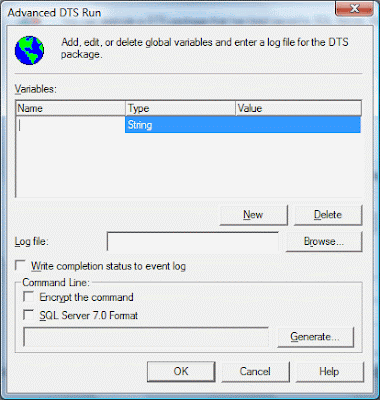
4. หลังจากนั้นเอา command ที่ได้ มารันเหมือน SQL ปกติตาม code ด้านล่างนี้
EXEC master..xp_cmdshell {'command_string'}
http://msdn.microsoft.com/en-us/library/aa260689(SQL.80).aspx